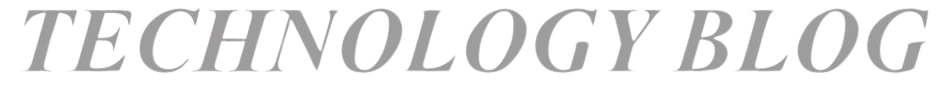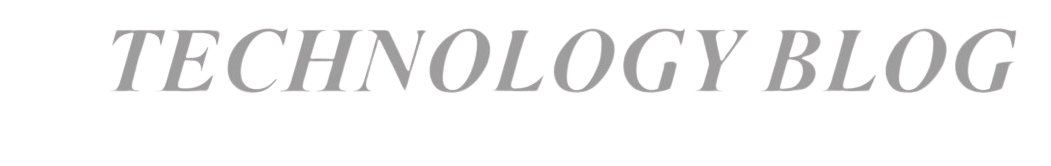Introduction
In today’s fast-paced digital landscape, the ability to create applications quickly and efficiently is more important than ever. No-code platforms have emerged as valuable tools, enabling users to develop apps without requiring extensive programming knowledge.

What are No-Code Platforms?
No-code platforms are software development tools that allow users to create applications using graphical user interfaces (GUIs) rather than traditional programming. These platforms feature drag-and-drop capabilities, pre-built templates, and integrations that streamline the app development process.
Key Features of No-Code Platforms
| Feature | Description |
| Drag-and-Drop Interface | Easily design apps with visual elements |
| Pre-Built Templates | Ready-to-use designs for various applications |
| Integrations | Connect with third-party services effortlessly |
| Customization | Modify templates to fit specific needs |
| User-Friendly | Accessible for non-technical users |
The Advantages of No-Code Platforms
No-code platforms provide numerous benefits: • Accessibility: Enable those without coding expertise to create applications.
- Speed: Enhance the development timeline, making rapid prototyping and iteration possible.
- Cost-Effectiveness: Lower expenses related to hiring developers.
- Collaboration: Promote teamwork between non-technical stakeholders and developers.
- Flexibility: Allow for easy modifications and updates to applications as requirements evolve.
Popular No-Code Platforms
Here’s a list of some of the leading no-code platforms:
| Platform | Best For | Unique Features |
| Bubble | Web applications | Extensive customization options |
| Airtable | Database management | Combines spreadsheet functionality |
| Zapier | Workflow automation | Connects various applications easily |
| Adalo | Mobile applications | User-friendly app building |
| Webflow | Responsive web design | Advanced design capabilities |
How to Get Started with No-Code Platforms
- Identify Your Goals: Figure out what kind of application you want to build.
- Choose the Right Platform: Pick a no-code platform that suits your requirements.
- Utilize Templates: Begin with a template that matches your project’s vision.
- Customize Your App: Take advantage of drag-and-drop features to adjust the design and functionality.
- Test and Iterate: Perform user testing and make any necessary changes.
- Launch Your App: Release your application for users to access.
Conclusion
No-code platforms have transformed the application development process, making it accessible to everyone. They enable non-developers to quickly and affordably turn their ideas into working apps. As technology advances, no-code solutions are expected to become even more significant in the digital world.
Key Takeaways
- No-code platforms make app development accessible to all
- . They greatly cut down on development time and expenses.
- A range of platforms is available to meet various needs and functionalities.
- To get started, define your goals, select the right tool, and customize your app.
FAQs
What types of applications can I create with no-code platforms?
You can create web applications, mobile apps, databases, and even automate workflows.
Do I need any technical skills to use no-code platforms?
No, most no-code platforms are designed for non-technical users, making them easy to learn and use.
Are no-code platforms secure?
While many no-code platforms prioritize security, it’s essential to evaluate each platform’s security features and compliance.
Can I scale my application built on a no-code platform?
Yes, many no-code platforms offer scalability options, but it’s essential to choose a platform that supports your future needs.
What happens if I want to customize beyond what the no-code platform allows?
You may need to transition to a low-code or fully coded solution for extensive customizations.