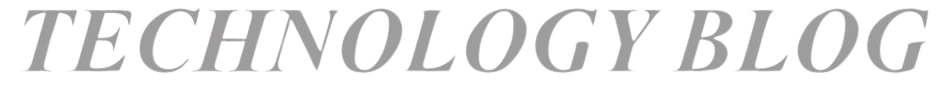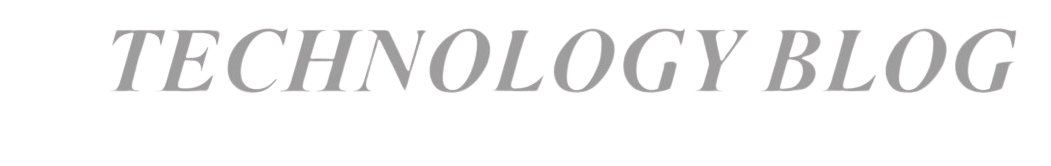In today’s digital landscape, protecting your online presence is more crucial than ever. As cyber threats continue to evolve, investing in trustworthy cybersecurity software is vital for safeguarding both your personal and professional information. This article will delve into some of the top cybersecurity software options available, highlighting their features, benefits, and pricing

Why Cybersecurity Software is Essential
Cybersecurity software acts as a shield against a variety of threats, including:
- Malware: Programs designed to disrupt, damage, or gain unauthorized access to systems.
- Phishing Attacks: Attempts to deceive users into revealing sensitive information.
- Ransomware: Malicious software that locks access to data, demanding payment for its release.
- Identity Theft: Unauthorized use of personal information for fraudulent purposes.
Top Cybersecurity Software Options
Here’s a comprehensive comparison of some of the best cybersecurity software on the market:
| Software | Key Features | Pricing | Best For |
| Norton 360 | VPN, dark web monitoring, cloud backup | $39.99/year | Comprehensive protection |
| Bitdefender | Multi-layer ransomware protection, VPN, password manager | $34.99/year | Advanced malware detection |
| McAfee Total Protection | Identity theft protection, web protection, file encryption | $29.99/year | Families and multiple devices |
| Kaspersky | Privacy protection, network attack blocker, parental controls | $49.99/year | Users needing strong privacy |
| Trend Micro | Pay Guard, ransomware protection, social media privacy | $39.95/year | Social media users |
Key Features to Consider
When selecting cybersecurity software, keep an eye out for these essential features:
- Antivirus Protection: Prevents malware and viruses from infecting your system.
- Firewall: Oversees incoming and outgoing network traffic for security.
- VPN (Virtual Private Network): Ensures your internet connection and privacy are protected.
- Password Management: Helps create and store strong passwords securely.
- Identity Theft Protection: Keeps track of your personal information on the dark web.
- Parental Controls: Aids in safeguarding children from online threats.
https://www.pcmag.com/picks/the-best-security-suites
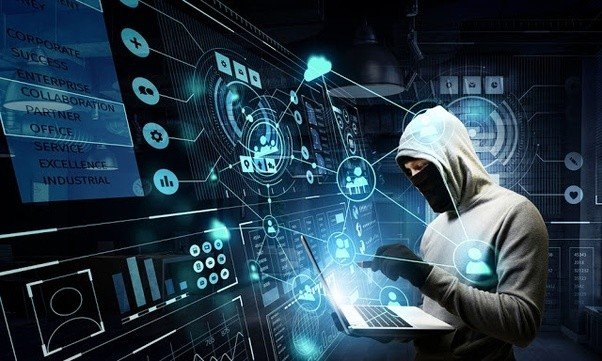
Pros and Cons of Leading Cybersecurity Software
Norton 360
Pros:
- Offers a wide range of features
- Provides excellent customer support
Cons:
- Can consume a lot of system resources
Bitdefender
Pros:
- Lightweight and efficient performance
- High rates of malware detection
Cons:
- Certain features may need extra setup
McAfee Total Protection
Pros:
- Supports multiple devices
- Has a user-friendly interface
Cons:
- May produce occasional false positives
Kaspersky
Pros:
- Robust privacy controls
- High detection rates for threats
Cons:
- Concerns regarding data handling practices
Trend Micro
Pros:
- Offers strong protection for social media
- Features an intuitive interface
Cons:
- Premium features come at a higher cost

Conclusion
Choosing the right cybersecurity software is essential for safeguarding your digital life. Each software has its own strengths, catering to various users depending on their specific requirements.
Key Takeaways:
- Norton 360 provides an all-in-one solution for strong protection.
- Bitdefender stands out for its malware detection while being light on system resources.
- McAfee Total Protection is great for families and users with multiple devices.
- Kaspersky focuses on privacy and offers robust security features.
Trend Micro is ideal for social media enthusiasts who need extra protection
https://www.linkedin.com/pulse/top-10-cybersecurity-tips-safer-digital-life-tista-sengupta-pnvuc
FAQs
1. What is cybersecurity software? Cybersecurity software is a program designed to protect devices and networks from cyber threats such as viruses, malware, and unauthorized access.
2. How do I choose the right cybersecurity software? Consider your specific needs, such as the number of devices, type of protection required, and your budget.
3. Is free cybersecurity software effective? While some free options provide basic protection, they often lack comprehensive features and may not be as effective as paid solutions.
4. How often should I update my cybersecurity software? It’s essential to keep your cybersecurity software updated regularly to ensure it protects against the latest threats.
5. Can cybersecurity software protect me from phishing attacks? Yes, many cybersecurity software options include features designed to detect and block phishing attempts.